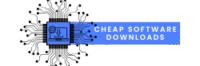Elevate Your Business with Smart Cloud Storage Solutions
Cloud storage solutions have redefined how businesses manage, secure, and access their data. Whether you are operating a growing startup or managing an established enterprise, using smart cloud storage can significantly improve your data workflows, enhance team productivity, and reduce operational burdens. As more organizations in the United States seek agile and scalable tools, cloud platforms offer a flexible foundation for long-term digital success. Throughout this article, you’ll see how smart cloud storage solutions provide critical support for business efficiency, especially when paired with platforms like cheap-software-downloads that simplify software acquisition and deployment. What Are Cloud Storage Solutions? Cloud storage solutions refer to platforms that store digital data in remote data centers accessed through the internet. Unlike traditional storage that requires physical drives, cloud storage operates via global networks managed by providers who handle infrastructure, backups, and security. Definition and Core Concept Cloud storage allows you to upload, retrieve, and manage files from virtually any location. These files reside on servers maintained by third-party vendors. For businesses, this means eliminating the need for on-site servers while gaining access to enterprise-level storage infrastructure without the cost of ownership. Key Types of Cloud Storage Object storage is designed for handling vast amounts of unstructured data like documents, videos, or backups. It is highly scalable and ideal for companies managing large datasets. Block storage breaks data into blocks and stores them separately. This type offers high performance, making it useful for databases and high-speed applications. File storage mimics traditional file systems. It is intuitive, making it perfect for teams accustomed to working with hierarchical folders and collaborative tools. Public vs. Private vs. Hybrid Storage Public cloud storage provides resources over the internet and is usually cheaper and easier to scale. Private cloud storage keeps data in a dedicated environment, offering better control and security, typically at a higher cost. Hybrid storage combines both approaches, giving businesses flexibility to store sensitive data privately while leveraging public infrastructure for less critical tasks. Business Benefits of Smart Cloud Storage Solutions Smart cloud storage brings several tangible advantages to U.S. businesses. Beyond storing data, these platforms support daily operations and help businesses stay resilient. Cost-Efficiency and Scalability Traditional storage demands physical infrastructure, maintenance, and upgrades. Cloud storage eliminates those expenses with pay-as-you-go pricing models. Companies can scale storage up or down based on needs, which is particularly useful during rapid growth or seasonal demand shifts. Data Security and Compliance Security is a leading concern for businesses storing sensitive data. Most reputable providers use encryption, role-based access, and multi-factor authentication. Many also comply with U.S. regulations like HIPAA and SOC 2. This level of security often exceeds what many businesses could achieve on their own. Remote Accessibility and Team Collaboration Cloud storage supports access from any location, enabling flexible work arrangements. Employees can share, edit, and collaborate on files in real-time without delays. This can significantly enhance productivity, especially for distributed teams. Disaster Recovery and Business Continuity Smart cloud platforms provide automatic backups and redundant storage, ensuring your data is recoverable in case of a cyberattack or outage. For example, a law firm using cloud storage recovered all client files within hours of a ransomware attack, minimizing downtime. Best Cloud Storage Solutions for U.S. Businesses in 2025 Different platforms suit different organizational needs. Choosing the right provider involves understanding your requirements and matching them with the available features. Microsoft OneDrive for Business OneDrive integrates seamlessly with Microsoft 365, making it a strong choice for businesses already using Microsoft tools. It supports advanced access controls, real-time collaboration, and built-in data loss prevention. Google Workspace (Drive) Google Drive within Workspace offers robust collaboration features and a clean interface. It integrates with Gmail, Google Meet, and other productivity apps. Storage capacity and file-sharing controls scale well for both small and large teams. Dropbox Business Dropbox remains a strong choice for media professionals, marketing teams, and design firms. Its smart sync feature keeps desktop files streamlined while offering deep version control and user permission tools. Box Box is especially popular in legal, healthcare, and finance sectors due to its compliance features. It includes workflow automation and integrates with major enterprise software, offering powerful document management capabilities. AWS S3 and Glacier Amazon S3 offers customizable and scalable storage for developers and enterprises. Glacier provides affordable cold storage for archiving data you don’t need to access frequently. These services require more technical expertise but offer unmatched performance. Notable Alternatives Other strong contenders include pCloud, Sync.com, and Zoolz. Alibaba Cloud Drive, while more niche, continues expanding its presence and features. Businesses evaluating these platforms should consider performance, encryption, uptime guarantees, and data locality. How to Choose the Right Cloud Storage for Your Business Picking a provider requires aligning platform features with your strategic goals. You’ll want to make a careful comparison that considers business priorities rather than simply the most popular service. Aligning Storage Needs with Business Goals Think about the nature of your files and how often you access them. Businesses dealing with large video files need high-speed uploads and generous capacity. On the other hand, companies focused on documentation may prioritize search and collaboration features. Evaluating Security and Compliance Requirements Look for certifications like ISO 27001 or SOC 2. Healthcare firms must consider HIPAA-compliant storage. Financial businesses should seek platforms that support FINRA guidelines. This ensures your storage solution aligns with legal standards in the U.S. Budget and Hidden Costs While upfront pricing might seem attractive, many providers include hidden fees. Watch for charges related to data retrieval, user limits, or overages. Platforms like cheap-software-downloads often offer bundled deals that reduce these costs by providing discounted software with your cloud tools. Integration with Existing Tools A seamless experience often comes down to integration. Check if the storage system works with your CRM, project management software, or communication tools. The less friction, the more productive your team will be. Implementation Tips – A Smooth Shift to the Cloud Migrating to the cloud can be complex, but a structured approach reduces disruption. Migration Planning
Elevate Your Business with Smart Cloud Storage Solutions Read More »